TL;DR: You use Sharphound/Bloodhound to collect data/audit your AD and you would like to generate report of vulnerable objects in your AD? You should give a look to FoxTerrier!
Table of Contents
The FoxTerrier origin story
Like many companies, we are using the famous BloodHound (thanks so much @_wald0, @CptJesus and @harmj0y!) to identify vulnerable objects and dangerous paths on our Active Directory (AD).
But during our recurrent audits on our AD, we faced a limitation in our use of the tool. Indeed, We needed:
- A report containing all vulnerable objects
- A synthesis of the vulnerable objects
- The ability to use multiple start nodes (objects) in input
- The ability to use de BloodHound databases (Neo4j) without the BloodHound GUI
Neo4j: Neo4j is a graph database management system. The BloodHound environment uses Neo4j database to:
- store the Active Directory data retrieved by
SharpHound- request these data.
It is possible to use multiple start nodes by crafting and executing your own Cypher Queries in the BloodHound Raw Query bar.
Cypher Queries: Cypher is Neo4j’s graph query language. A Cypher Query is a query in the Cypher language.
However, Cypher Queries are complex and crafting requests manually everytime we need results is not an option in our case.
Does BloodHound already provide reports?
Unfortunately, no. BloodHound can provide a json of your current results or a png of it. And that’s all. BloodHound is simply not designed for this purpose.
You can with the bloodhoundanalytics.py script of the Official BloodHound-Tools repository retrieve some interesting BloodHound results in a xlsx format. But this script is not useful for our case (finding all vulnerable objects for specific users/groups).
What is FoxTerrier
FoxTerrier is a Free Software tool written in Python and working in the BloodHound environment. Source code and cooperation available on its repository under the GitHub of the Assurance Maladie IT Security team.
FoxTerrier can be seen as a more flexible version without GUI of BloodHound
OUTBOUND CONTROL RIGHTSandEXECUTION RIGHTS (RDP only)features.In addition, FoxTerrier provides all the results in a
csvfile and a.txtsummary of it.
FoxTerrier allows you to :
- set multiple starting points: identify, from a predefined list of user/groups, all the vulnerable objects (GPO, OU, User, Group, machine with RDP connection available for the object) that can be compromised by them.
- set the type of the desired vulnerable objects: unlike the BloodHound
OUTBOUND CONTROL RIGHTSfeature, FoxTerrier allows you to narrow down your requests on specific objects types. For instance, if you want to retrieve only the vulnerable GPO that can be compromised by a list of predefined users/groups, you can :) - use regexp: predefined users and groups can be expressed as regular expressions. It can be handy, for instance, if you want to target, in your
start node, all users/groups matching a specific pattern.
Prerequisite: FoxTerrier relies on the Neo4j databases already filled with Active Directory information provided by SharpHound.
How FoxTerrier works
Like the BloodHound GUI, FoxTerrier works with Active Directory information retrieved by SharpHound and loaded in the Neo4j database.
So, before using FoxTerrier, make sure that:
- an Active Directory scan has been performed by SharpHound
- its scan results have been loaded in the Neo4j database
FoxTerrier creates specific Cypher Queries by using the data provided in the input file called template.json and requests the Neo4j database with these Cypher Queries.
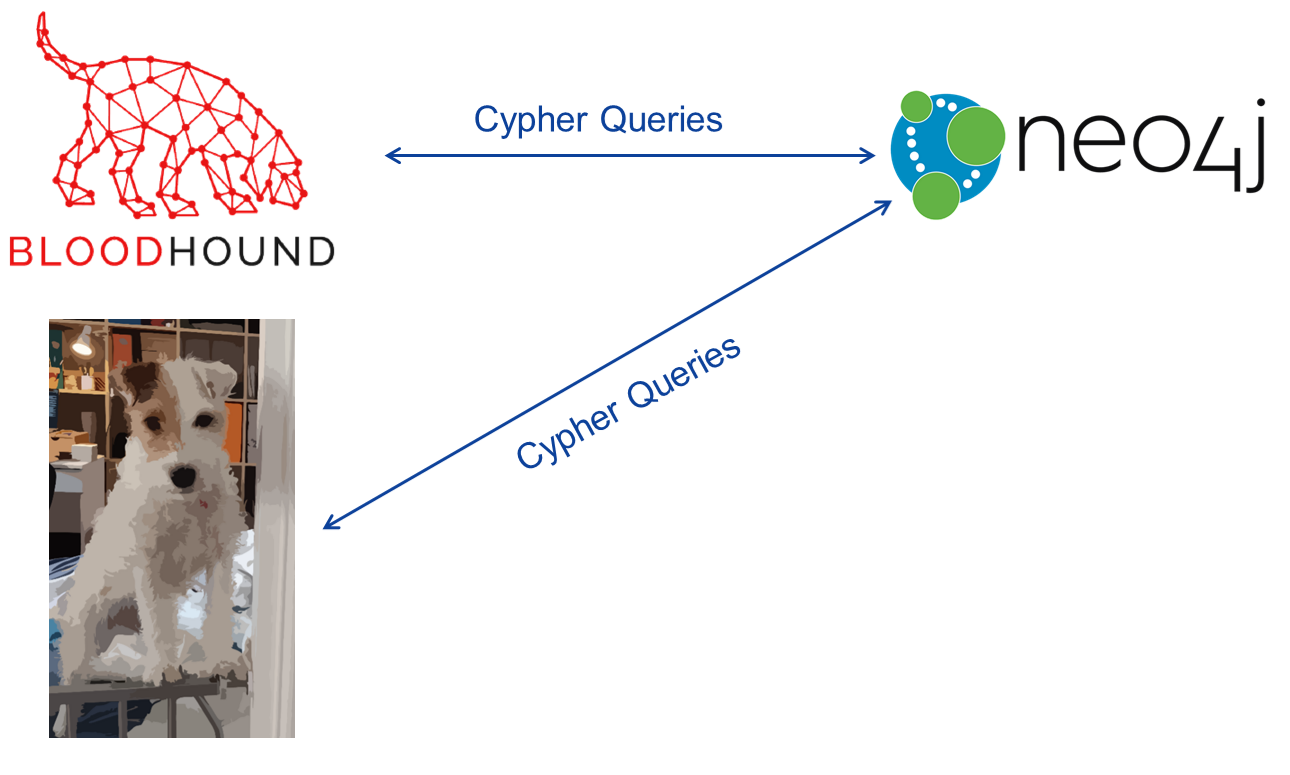
BloodHound and FoxTerrier can be used simultaneously.
To work, FoxTerrier needs 2 files: conf.ini and template.json
template.json: The input file
The file template.json contains the data used by FoxTerrier to create the specific Cypher Queries.
In this file 6 parameters can be used:
- node_start_type : Mandatory. Must be
"User"or"Group". - node_start_name : Mandatory. Can be the full name or a regex (cf.
is_node_start_regex). Example"JOHN-DOE-825@MYDOMAIN.LOCAL"or"JOHN-DOE-\\d{3}@MYDOMAIN.LOCAL". - is_node_start_regex : If regex are used in
node_start_name, the value must betrue(be careful to use the valuetrueand not the string"true"). Default value : false - mode : Relation between start node and objects can be direct or indirect (permissions inherited from a group membership). You can set the mode of your choice by choising between the value
"direct","indirect"or"all"(allis “direct”+”indirect”). Default value : “direct” - objects_type : The target objects can be
"GPO","OU","User","Group","RDP". The values must be within a list. Default value : [“GPO”, “OU” ,”User”, “Group”, “RDP”] - exclude_node : When using regex the results can be overwhelming. It’s possible to exclude specific nodes from the queries. The values must be within a list. Example :
["GENERIC-GROUP-11111111@MONDOMAIN.LOCAL","GENERIC-GROUP-22222222@MONDOMAIN.LOCAL"]
Here is an example of a template.json file:
{
"queries":
[
{
"node_start_type": "Group",
"node_start_name": "GENERIC-GROUP-\\d{8}.*@MYDOMAIN.LOCAL",
"is_node_start_regex": true,
"mode": "all",
"objects_type": ["GPO", "OU" ,"User", "Group","RDP"],
"exclude_node": ["GENERIC-GROUP-11111111@MYDOMAIN.LOCAL","GENERIC-GROUP-22222222@MYDOMAIN.LOCAL"]
},
{
"node_start_type": "User",
"node_start_name": "MY-AD-ACCOUNT@MYDOMAIN.LOCAL",
"is_node_start_regex": false,
"mode": "direct",
"objects_type": ["GPO"],
}
]
}
conf.ini : The configuration file
The file conf.ini contains the neo4j credentials, the file name of the summary and the report and the template file name. If you want to change the name of the file generated or the input file, it’s here.
[neo4j_credentials]
username=PutYourNeo4jLoginHere
password=PutYourNeo4jPasswordHere
address=127.0.0.1
port=7687
[files]
template_file=template.json
csv_report=my_report.csv
txt_summary=my_summary.txt
Installation
To “install” FoxTerrier, you just need to clone the repo and install the neo4j module for python.
git clone https://github.com/AssuranceMaladieSec/FoxTerrier
pip install neo4j
Usage
To Use FoxTerrier, the Neo4j database must be up and running and already filled with the SharpHound data.
When your conf.ini and template.json are ready, you just have to launch the script !
python FoxTerrier.py
A FoxTerrier output
A summary.txt example:
--- Load JSON File C:\Users\XXX\Documents\Tool\FoxTerrier\template.json
--- JSON file C:\Users\XXX\Documents\Tool\FoxTerrier\template.json Loaded ---
--- Executed queries ---
Match p=(m:Group)-[r]->(n:GPO) WHERE m.name =~ 'MONGROUPE_GENERIQUE-\d{11}.*@MONDOMAIN.LOCAL' AND NOT m.name = 'MONGROUPE_GENERIQUE-11111111111@MONDOMAIN.LOCAL' AND NOT m.name = 'MONGROUPE_GENERIQUE-22222222222@MONDOMAIN.LOCAL' and r.isacl=true return m.name AS start_name, n.name AS end_name
Match p=(m:Group)-[r1:MemberOf*1..]->(g2:Group)-[r2]->(n:GPO) WHERE m.name =~ 'MONGROUPE_GENERIQUE-\d{11}.*@MONDOMAIN.LOCAL' AND NOT m.name = 'MONGROUPE_GENERIQUE-11111111111@MONDOMAIN.LOCAL' AND NOT m.name = 'MONGROUPE_GENERIQUE-22222222222@MONDOMAIN.LOCAL' and r2.isacl=true return m.name AS start_name, n.name AS end_name
Match p=(m:Group)-[r]->(n:OU) WHERE m.name =~ 'MONGROUPE_GENERIQUE-\d{11}.*@MONDOMAIN.LOCAL' AND NOT m.name = 'MONGROUPE_GENERIQUE-11111111111@MONDOMAIN.LOCAL' AND NOT m.name = 'MONGROUPE_GENERIQUE-22222222222@MONDOMAIN.LOCAL' and r.isacl=true return m.name AS start_name, n.name AS end_name
Match p=(m:Group)-[r1:MemberOf*1..]->(g2:Group)-[r2]->(n:OU) WHERE m.name =~ 'MONGROUPE_GENERIQUE-\d{11}.*@MONDOMAIN.LOCAL' AND NOT m.name = 'MONGROUPE_GENERIQUE-11111111111@MONDOMAIN.LOCAL' AND NOT m.name = 'MONGROUPE_GENERIQUE-22222222222@MONDOMAIN.LOCAL' and r2.isacl=true return m.name AS start_name, n.name AS end_name
Match p=(m:Group)-[r]->(n:User) WHERE m.name =~ 'MONGROUPE_GENERIQUE-\d{11}.*@MONDOMAIN.LOCAL' AND NOT m.name = 'MONGROUPE_GENERIQUE-11111111111@MONDOMAIN.LOCAL' AND NOT m.name = 'MONGROUPE_GENERIQUE-22222222222@MONDOMAIN.LOCAL' and r.isacl=true return m.name AS start_name, n.name AS end_name
Match p=(m:Group)-[r1:MemberOf*1..]->(g2:Group)-[r2]->(n:User) WHERE m.name =~ 'MONGROUPE_GENERIQUE-\d{11}.*@MONDOMAIN.LOCAL' AND NOT m.name = 'MONGROUPE_GENERIQUE-11111111111@MONDOMAIN.LOCAL' AND NOT m.name = 'MONGROUPE_GENERIQUE-22222222222@MONDOMAIN.LOCAL' and r2.isacl=true return m.name AS start_name, n.name AS end_name
Match p=(m:Group)-[r]->(n:Group) WHERE m.name =~ 'MONGROUPE_GENERIQUE-\d{11}.*@MONDOMAIN.LOCAL' AND NOT m.name = 'MONGROUPE_GENERIQUE-11111111111@MONDOMAIN.LOCAL' AND NOT m.name = 'MONGROUPE_GENERIQUE-22222222222@MONDOMAIN.LOCAL' and r.isacl=true return m.name AS start_name, n.name AS end_name
Match p=(m:Group)-[r1:MemberOf*1..]->(g2:Group)-[r2]->(n:Group) WHERE m.name =~ 'MONGROUPE_GENERIQUE-\d{11}.*@MONDOMAIN.LOCAL' AND NOT m.name = 'MONGROUPE_GENERIQUE-11111111111@MONDOMAIN.LOCAL' AND NOT m.name = 'MONGROUPE_GENERIQUE-22222222222@MONDOMAIN.LOCAL' and r2.isacl=true return m.name AS start_name, n.name AS end_name
Match p=(m:Group)-[r:CanRDP]->(n:Computer) WHERE m.name =~ 'MONGROUPE_GENERIQUE-\d{11}.*@MONDOMAIN.LOCAL' AND NOT m.name = 'MONGROUPE_GENERIQUE-11111111111@MONDOMAIN.LOCAL' AND NOT m.name = 'MONGROUPE_GENERIQUE-22222222222@MONDOMAIN.LOCAL' return m.name AS start_name, n.name AS end_name
Match p=(m:Group)-[r1:MemberOf*1..]->(g2:Group)-[r2:CanRDP]->(n:Computer) WHERE m.name =~ 'MONGROUPE_GENERIQUE-\d{11}.*@MONDOMAIN.LOCAL' AND NOT m.name = 'MONGROUPE_GENERIQUE-11111111111@MONDOMAIN.LOCAL' AND NOT m.name = 'MONGROUPE_GENERIQUE-22222222222@MONDOMAIN.LOCAL' return m.name AS start_name, n.name AS end_name
--- Summary of vulnerable object per User or Group ---
MONGROUPE_GENERIQUE-33333333333@MONDOMAIN.LOCAL : 1
MONGROUPE_GENERIQUE-66666666666@MONDOMAIN.LOCAL : 1
MONGROUPE_GENERIQUE-99999999999@MONDOMAIN.LOCAL : 1
MONGROUPE_GENERIQUE-00000000000@MONDOMAIN.LOCAL : 1
MONGROUPE_GENERIQUE-77777777777@MONDOMAIN.LOCAL : 1
MONGROUPE_GENERIQUE-44444444444@MONDOMAIN.LOCAL : 2
--- Summary of CanRDP machines per User or Group ---
MONGROUPE_GENERIQUE-33333333333@MONDOMAIN.LOCAL : 3289
MONGROUPE_GENERIQUE-66666666666@MONDOMAIN.LOCAL : 521
MONGROUPE_GENERIQUE-99999999999@MONDOMAIN.LOCAL : 141
MONGROUPE_GENERIQUE-00000000000@MONDOMAIN.LOCAL : 35
MONGROUPE_GENERIQUE-77777777777@MONDOMAIN.LOCAL : 5
MONGROUPE_GENERIQUE-44444444444@MONDOMAIN.LOCAL : 84
MONGROUPE_GENERIQUE-33333333366@MONDOMAIN.LOCAL : 300
MONGROUPE_GENERIQUE-99333333366-TOTO@MONDOMAIN.LOCAL : 459
MONGROUPE_GENERIQUE-55444444444@MONDOMAIN.LOCAL : 459
MONGROUPE_GENERIQUE-82333333366@MONDOMAIN.LOCAL : 697
--- Summary of vulnerable object per Type ---
GPO : 4
OU : 1
User : 1
Group : 1
CanRDP : 5990
--- Results available in My_Report.csv ---
A report.csv example:
The results are displayed here in a table for presentation purpose. The results are stored in a csv format in the report file.
| Start Object | Vulnerable Object | Distinguished Name Vulnerable Object | Type |
|---|---|---|---|
| MY-USER@MONDOMAIN.LOCAL | GPO-169519@MONDOMAIN.LOCAL | CN={12345678-1234-5678-9123-012345678944},CN=Policies,CN=System,DC=mondomain,DC=local | GPO |
| MY-USER@MONDOMAIN.LOCAL | GPO-1881@MONDOMAIN.LOCAL | CN={12345678-1234-5678-9123-012345678955},CN=Policies,CN=System,DC=mondomain,DC=local | GPO |
| MY-USER@MONDOMAIN.LOCAL | GPO-94984@MONDOMAIN.LOCAL | CN={12345678-1234-5678-9123-012345678977},CN=Policies,CN=System,DC=mondomain,DC=local | GPO |
| MY-USER@MONDOMAIN.LOCAL | Berlin@MONDOMAIN.LOCAL | OU=Berlin,OU=Germany,OU=My Big Company,DC=mondomain,DC=local | OU |
| MY-USER@MONDOMAIN.LOCAL | GPO-71188@MONDOMAIN.LOCAL | CN={12345678-1234-5678-9123-012345678966},CN=Policies,CN=System,DC=mondomain,DC=local | GPO |
| MY-USER@MONDOMAIN.LOCAL | GPO-72618@MONDOMAIN.LOCAL | CN={12345678-1234-5678-9123-012345678922},CN=Policies,CN=System,DC=mondomain,DC=local | GPO |
| MY-USER@MONDOMAIN.LOCAL | New-York@MONDOMAIN.LOCAL | OU=New-York,OU=USA,OU=My Big Company,DC=mondomain,DC=local | OU |
| MY-USER@MONDOMAIN.LOCAL | GPO-4514@MONDOMAIN.LOCAL | CN={12345678-1234-5678-9123-012345678999},CN=Policies,CN=System,DC=mondomain,DC=local | GPO |
| MY-USER@MONDOMAIN.LOCAL | GPO-72967@MONDOMAIN.LOCAL | CN={12345678-1234-5678-9123-012345678933},CN=Policies,CN=System,DC=mondomain,DC=local | GPO |
| MY-USER@MONDOMAIN.LOCAL | GROUP-1644@MONDOMAIN.LOCAL | CN=GROUP-1644,OU=Berlin,OU=Germany,OU=My Big Company,DC=mondomain,DC=local | Group |
| MY-USER@MONDOMAIN.LOCAL | GPO-2561@MONDOMAIN.LOCAL | CN={12345678-1234-5678-9123-012345678911},CN=Policies,CN=System,DC=mondomain,DC=local | GPO |
Conclusion
So according to us, FoxTerrier can help you because it is:
- Fast: Because FoxTerrier doesn’t use a GUI interface and doesn’t try to display all the results, it’s more faster when requesting data for multiple start objects.
- Flexible: When you use in BloodHound the
Outbound Control Rightsfeature on a object, all vulnerable objects (direct and indirect) related to it are displayed. With FoxTerrier you can choose the object type you want to target. - Multiple
start nodein input: You can specify, multiplestart nodein the input file. You can also use regex to targetstart nodewith pattern on their name.
But, the only way to be sure FoxTerrier can help you during your AD security assessment is to download it and use it!
Issues, questions, cooperation will be welcomed on FoxTerrier GitHub repository hosted under the Assurance Maladie IT Security team organization on GitHub :)
Last but not least: nothing would have been possible without the work of some giants aka @_wald0, @CptJesus and @harmj0y. Warm thanks for creating Bloodhound and distributing it under a Free Software license!



